Direct Show Video Capture Recording and Preview tool
AmaRecTV Live and AmaMix
Update Jan/23/2013
This software records it while previewing a gVideo Capture Deviceh corresponding to gDirect Showh and is better.
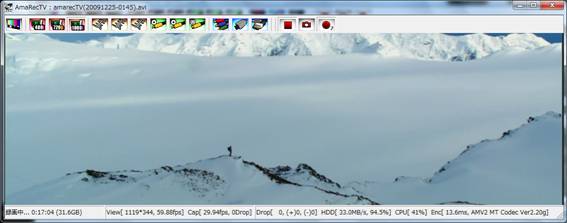
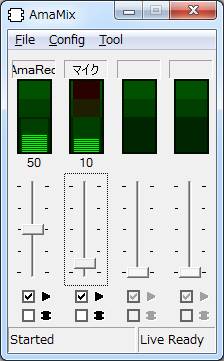
AmaRecTV Live and AmaMix Ver2.31 Jan/23/2013
Require AMV Video Codec.
Full manual (Japnese): http://www.amarectv.com/amarectv/manual.htm
Latest information(Japnese): http://amalabo.blog35.fc2.com/blog-category-16.html
An available Capture Device
- Micomsoft
SC-500N1/DVI (Japanese) The best of Capture Device in 240p.
- Blackmagic Design Intensity Pro
- Logicool Webcam C200
* Corresponding to WDM (Windows Driver Model).
An available Encode software.
- Windows Media Encoder
- Adobe Flash Media Live Encoder
- FFmpeg
- XSplit Broadcaster
Feature
High
performance Deinterlace filter included.

Action game mode :
It is Bob fixation in simple Deinterlacing processing.
It can process at very high speed.
moreover, there is no processing delay -- it is (zero frame delay).
You should not use to the progressive picture of an old game machine.
Role playing game mode :
Bob and Weave are controlled for every area by advanced Deinterlacing processing.
It excels in visibility, such as a character.
moreover, there is no processing delay -- it is (zero frame delay).
Retro Mode is more desirable although you may use to the progressive picture of an old game machine.
RETRO game mode :
It is the mode in which the best result is obtained with an old game machine.
The progressive picture by which the capture was carried out by the Interleave system is restored completely.
It can process at very high speed.
moreover, there is no processing delay -- it is (zero frame delay).
Retro game Ex: NES, PC Engine, SNES, GENESIS, Play Station1, SEGA SATURN
HW Deinterlacing :
The contents change with video cards.
Since delay is large, we do not recommend you.
It becomes impossible to use almost all the functions of AmaRecTV.
|
Video Signal |
Game Machine |
Action Mode |
RPG Mode |
Retro Mode |
HW Deinterlacing |
|
240p Interleave Capture |
NES, SNES, PC Engine, GENESIS, PS1, PS2, SEGA SATURN |
X |
O |
O best |
X |
|
480i |
PS1, PS2 |
O |
O |
X |
O Delay |
|
720p -> 480i |
PS3, XBOX360 |
O |
O |
X |
O Delay |
|
720p |
PS3, XBOX360 |
X |
X |
X |
X |
O : It can use.
X : You should not use.
Live Output
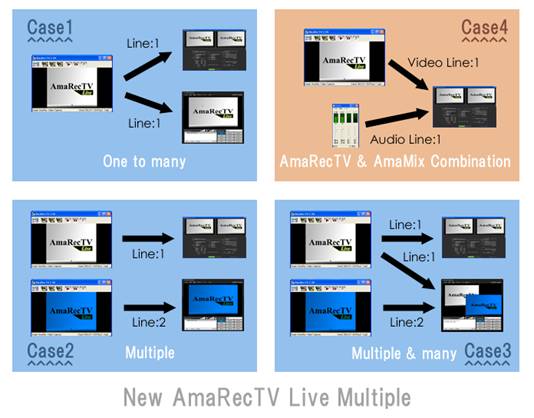

The image and sound of AmaRecTV are transmitted to external Encoder.
It can record in Exterior Encoder or can broadcast.
Image processing, such as Deinterlacing, and an audio mixer function and a replay function are offered.
Full manual (Japnese): http://www.amarectv.com/amarectv/manual/live.htm
Replay (Play back)
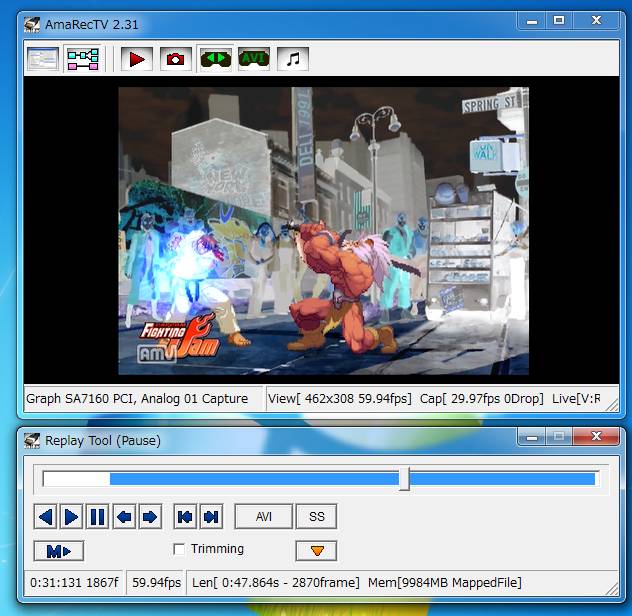
It always records to the ring buffer on a system memory, and can play back an important scene.
Usually, real-time operation of slow reproduction, inversion reproduction, step reproduction, etc. besides reproduction, etc. is possible.
Drag the screen of AmaRecTV, pushing the
left button, or pushing the right button.
Moreover, a wheel is turned, turning a wheel or pushing the right button.
Full manual (Japnese): http://www.amarectv.com/amarectv/manual/replay.html
Require AMV Video Codec.
Full size preview.
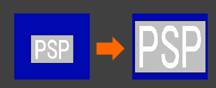
An image can be displayed to the limit of a screen.
EVR (Enhanced Video Renderer) and Hardware deinterlacing.
(Ver2.10b)
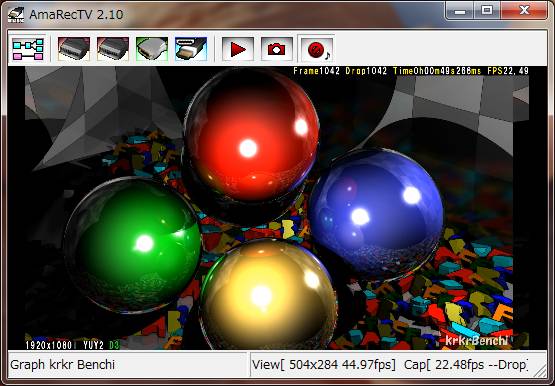
It corresponds to the newest video renderer.
Audio mixer
and Internal Sound Recorder gAmaRec Stereo Mixerh
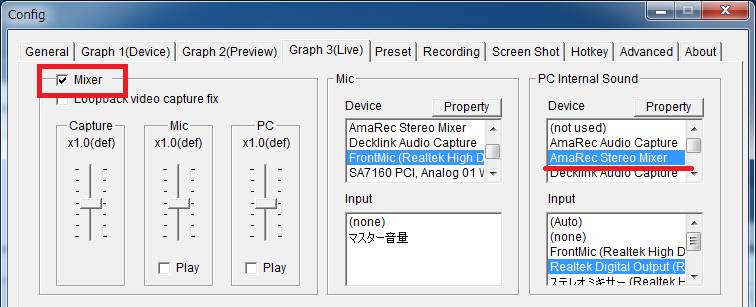
gAmaRec Stereo Mixerh is captures the sound of the speaker in WIndows7.
Audio Device Mixer gAmaMixh
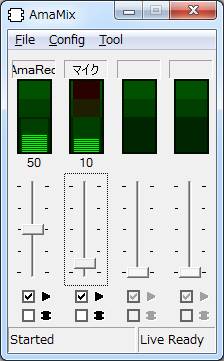
AmaMix can be used for a simple
substance or can be used together with the Live
function of AmaRecTV.
It works also as routing software of sound.
Rotation and Scan line doubler (Ver2.10b)
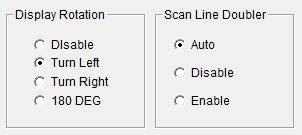
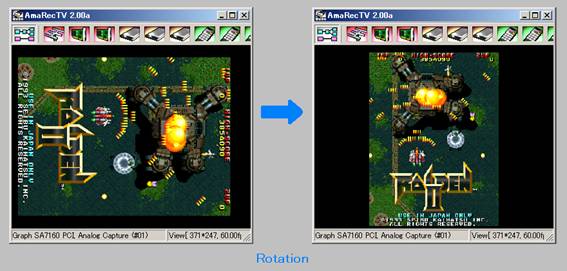

Recording filter (Ver2.10b)
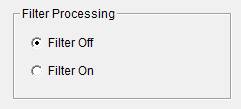
This can record the image after the filter.
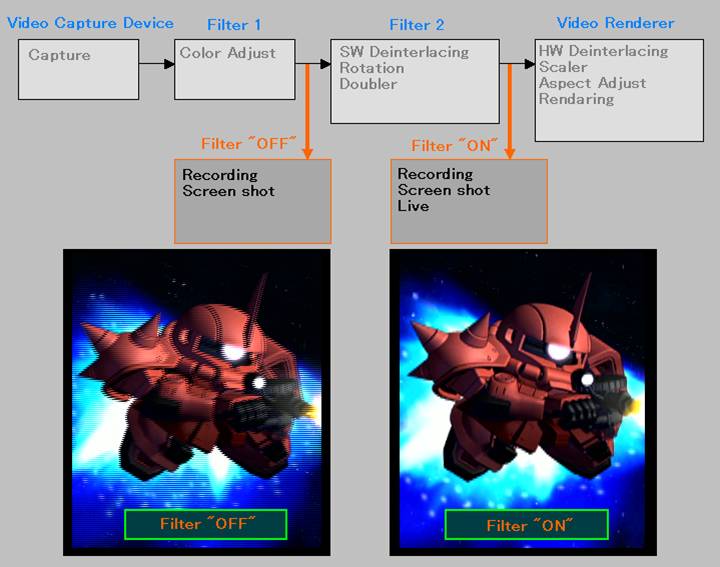
Preset File (Ver2.10b)
This version is finishing preset it of the BMD Intensity Pro use.
(Included Preset File for BMD Intensity Pro.)
- auto_preset.ini
- IntensityPro 480i.ini
- IntensityPro 720p.ini
- IntensityPro 1080i.ini

Full HD preview and Half size recording (AMV Video Codec
Ver2.20h/3.00h)
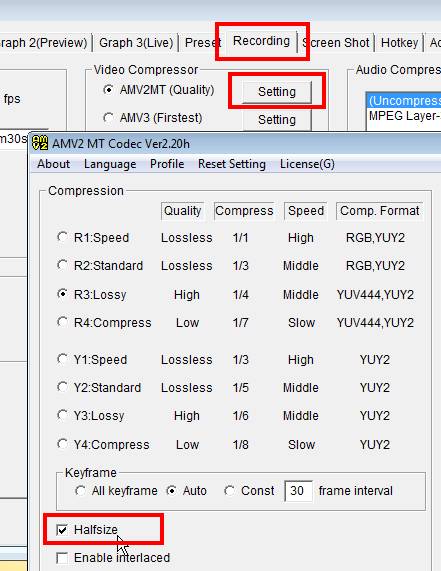
I can perform the recording in low resolution compactly while previewing it in high definition.
Display
detailed recording status in real time.
![]()
Available is Aydio Device on Video Capture Device.
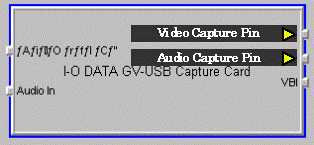
How to use
How to use setting of SC-500N1/DVI and SC-512N1-L/DVI
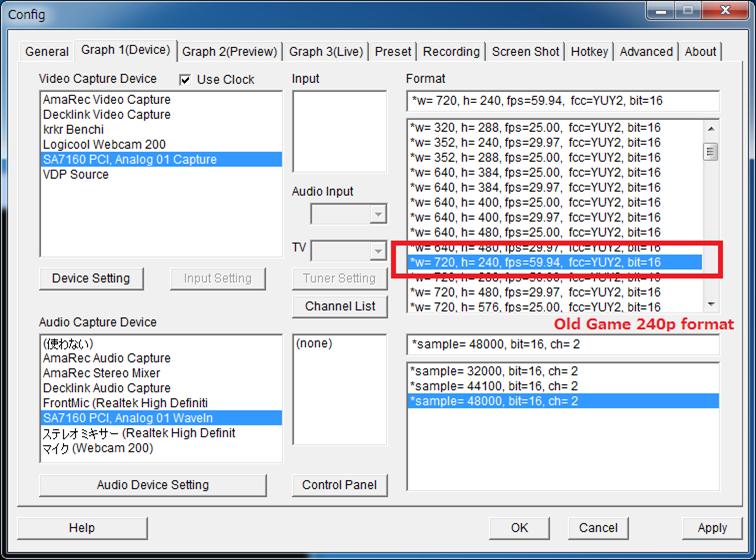
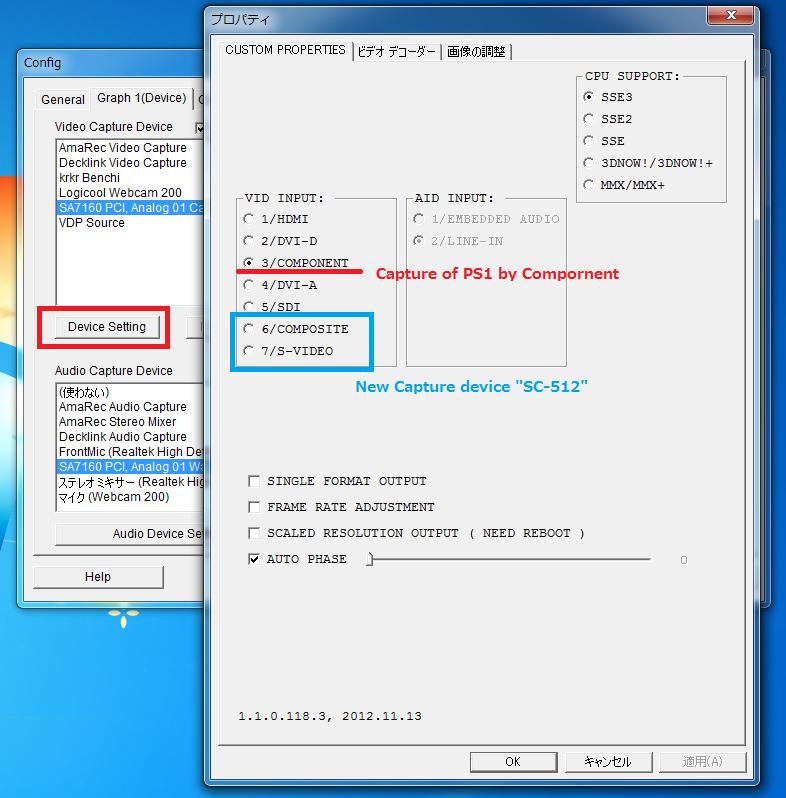
|
Connector |
Video Format |
SC-500N1/DVI |
SC-512N1-L/DVI |
Remarks |
|
Composit S-Video |
240p 60 480i 30 D1 |
X |
O |
- |
|
Compornent |
240p 60 480i 30 D1 480p 60 D2 720p 60 D4 1080i 30 D3 |
O |
O |
- |
|
HDMI |
480i 30 D1 480p 60 D2 720p 60 D4 1080i 30 D3 |
O |
O |
- |
|
Compornent HDMI |
1080p 60 D5 |
X |
O |
- |
|
Analog RGB 21pin |
240p 60 |
O |
O |
X-SYNC is required. |
O : It can use.
X : It cannot use.
P :Progressive Capture. (Very low delay preview by AmaRecTV)
I :Interlace (Interleave) Capture.
How to use setting of Intensity Pro.
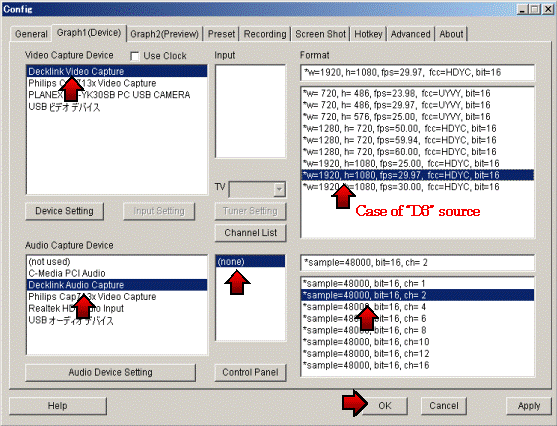
It is a version finishing
setting for Intensity Pro.
How to use setting of MonsterX-i.
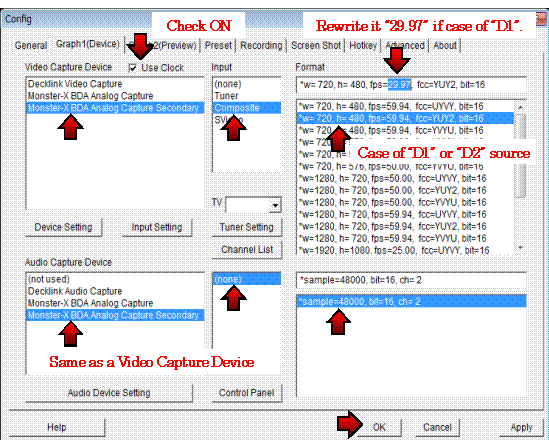
* Support video format is gYUY2h, gUYVYh, gHDYCh, gRGB24h, gRGB32h only.
How to use live
broadcasting function.
Install glive_setup_enh of the AmaRecTV bundling.
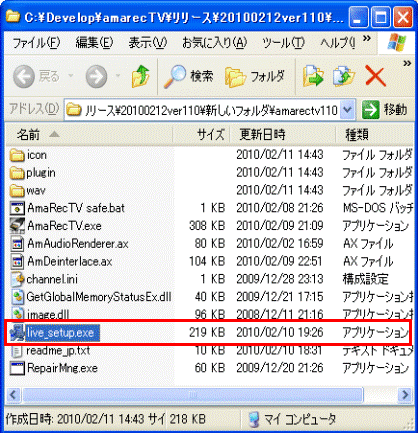
Setup AmaRecTV config.
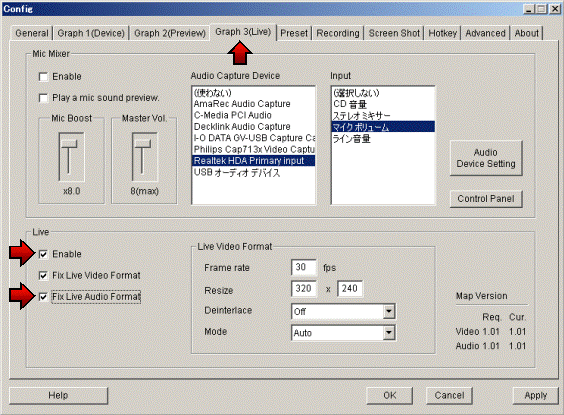
OK and start preview.

Start Flash Media Live Encoder, and choose devices.
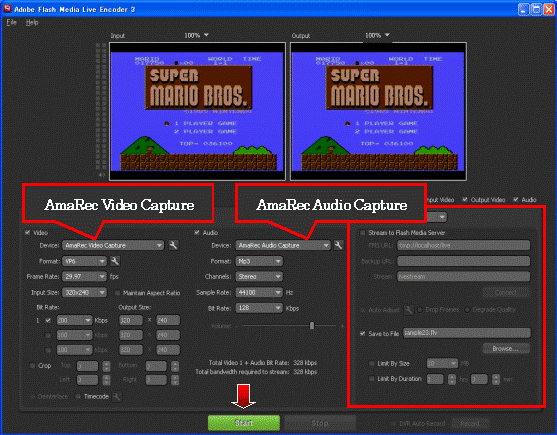
How to use recording by 60fps?
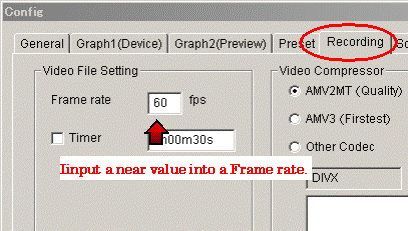
When a noise occurs for the sound, what should I do?
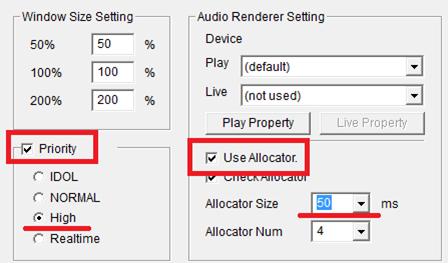
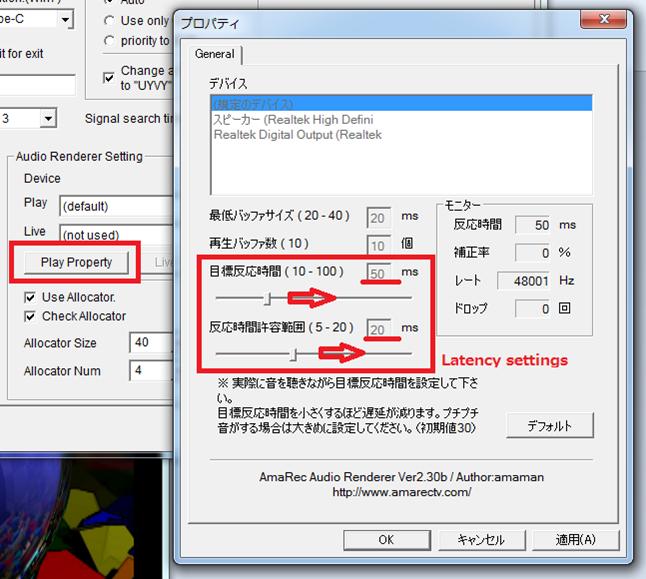
When a noise is outstanding, I make allocator size of the audio system setting 50.
And setting the latency.
Still please raise it from 50 when it is not improved. But a delay grows big when I raise it.
In addition, I turn on priority and should choose High when the specifications of the PC are low.
Require minimum system by Lossless
recording and full preview.
|
OS |
Windows XP / 7 (x86) |
|
Chip Set |
Intel 945GC + ICH7Intel 945GC + ICH7 (A Open XC Cube LE211 Premium) |
|
CPU |
Intel Atom Processor (dual core) , 1.6GHz, FSB 533MHz |
|
Memory |
DDR2-533MHz, single channel, 2GB |
|
HDD |
WD Caviar Green (WD15EARS), Capacity 1.5TB, Rotation per minute IntelliPower, Cache size 64MB |
|
Video Codec |
AMV2MT Ver2.20g, Mode R2, Encode threads 2 |
|
Capture Device |
Blackmagic Design Intensity Pro Driver 3.2 |
|
Video Source |
D1: 720*480, 29.97fps, UYVY D3:1920*1080, 29.97fps, HDYC D4: 1280*720, 59.94fps, HDYC |
|
Preview |
Use overlay screen and VMR7. Use Hardware deinterlace. Turn off Desktop composition(Aero). |
But IntensityPro is not settled
because the case of LE211 is a Low Profile.
I cut a case and tested it.

Result
The drop frame does not occur even if I record it in D3 for 9 hours.
But drop frame occurs without the writing of the HDD being enough when it is 10 hours.
HDD Write test.
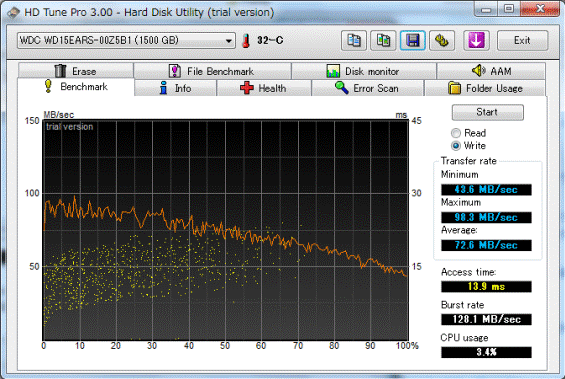
D3 lossless recording required write 40-65MB/s.
Use about 90% space by recording of 9 hours.
MonsterX-i is possible by the
same system, too.
But a drop frame
occurs when I carry out other activities during recording in the case of MnsterX-i.

Task Manager in recording by MonsterX-i.
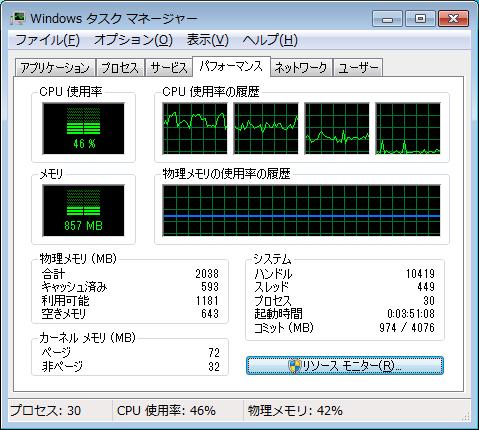
Copyright ©2009-2013 amaman. All rights reserved.